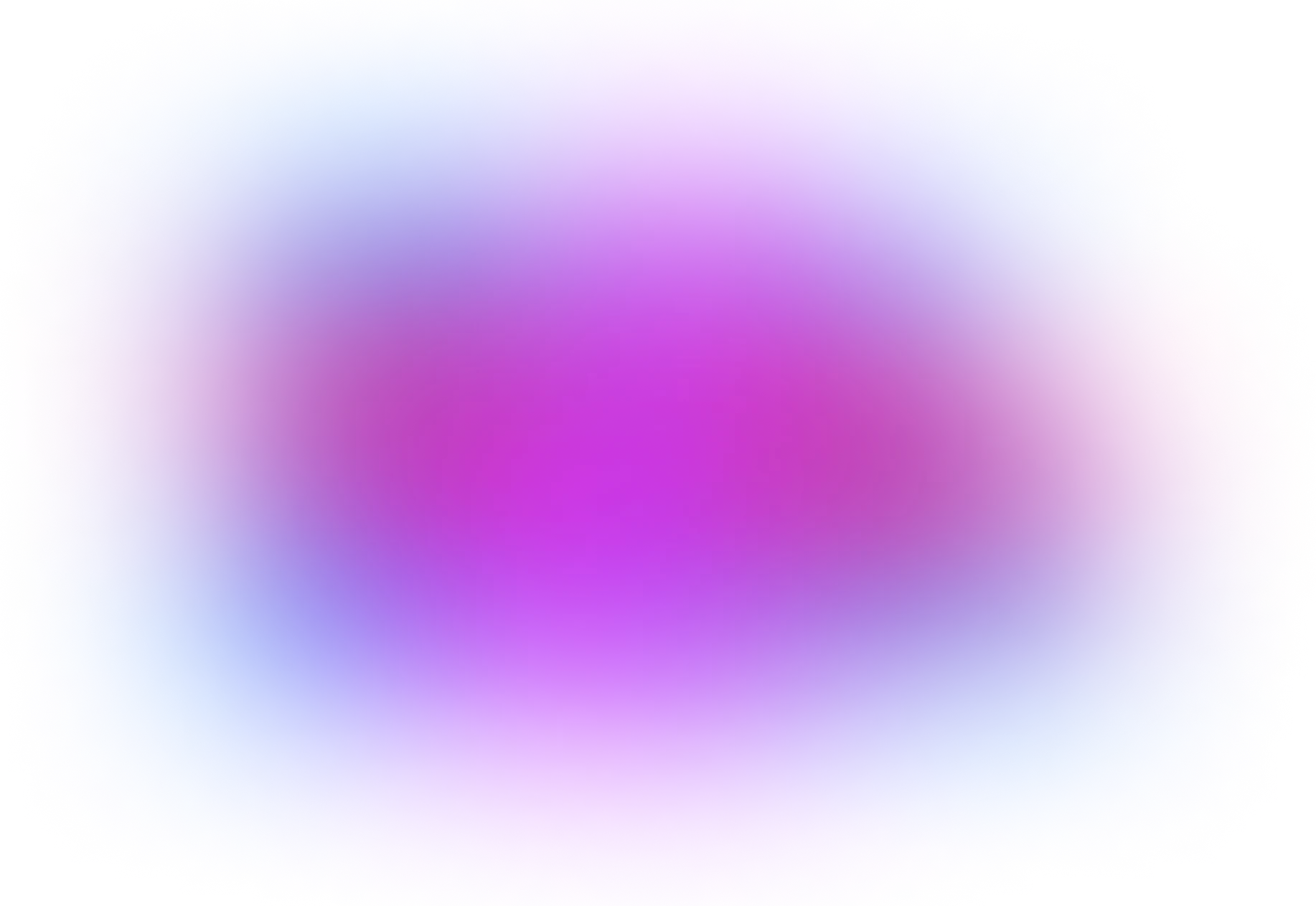
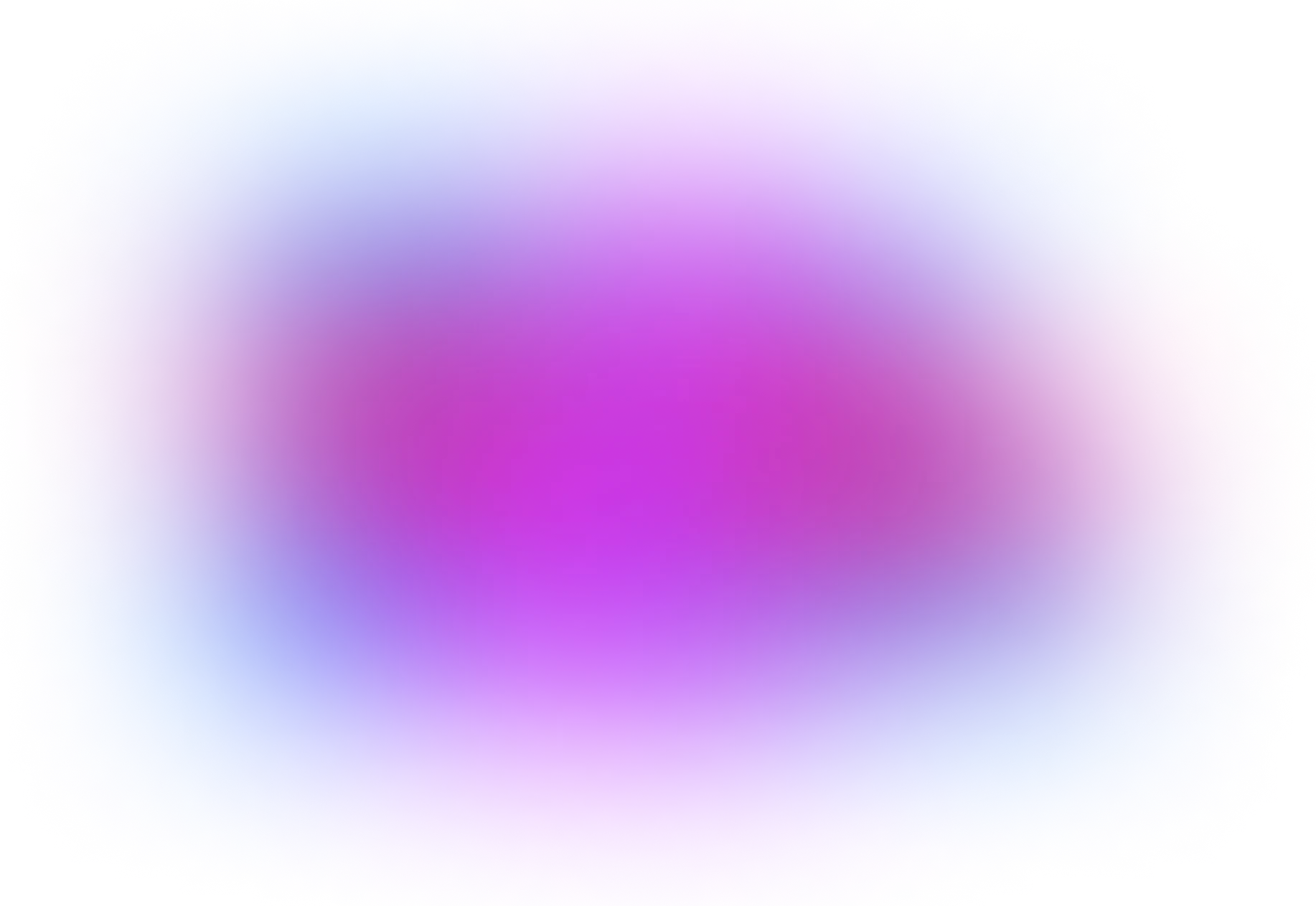
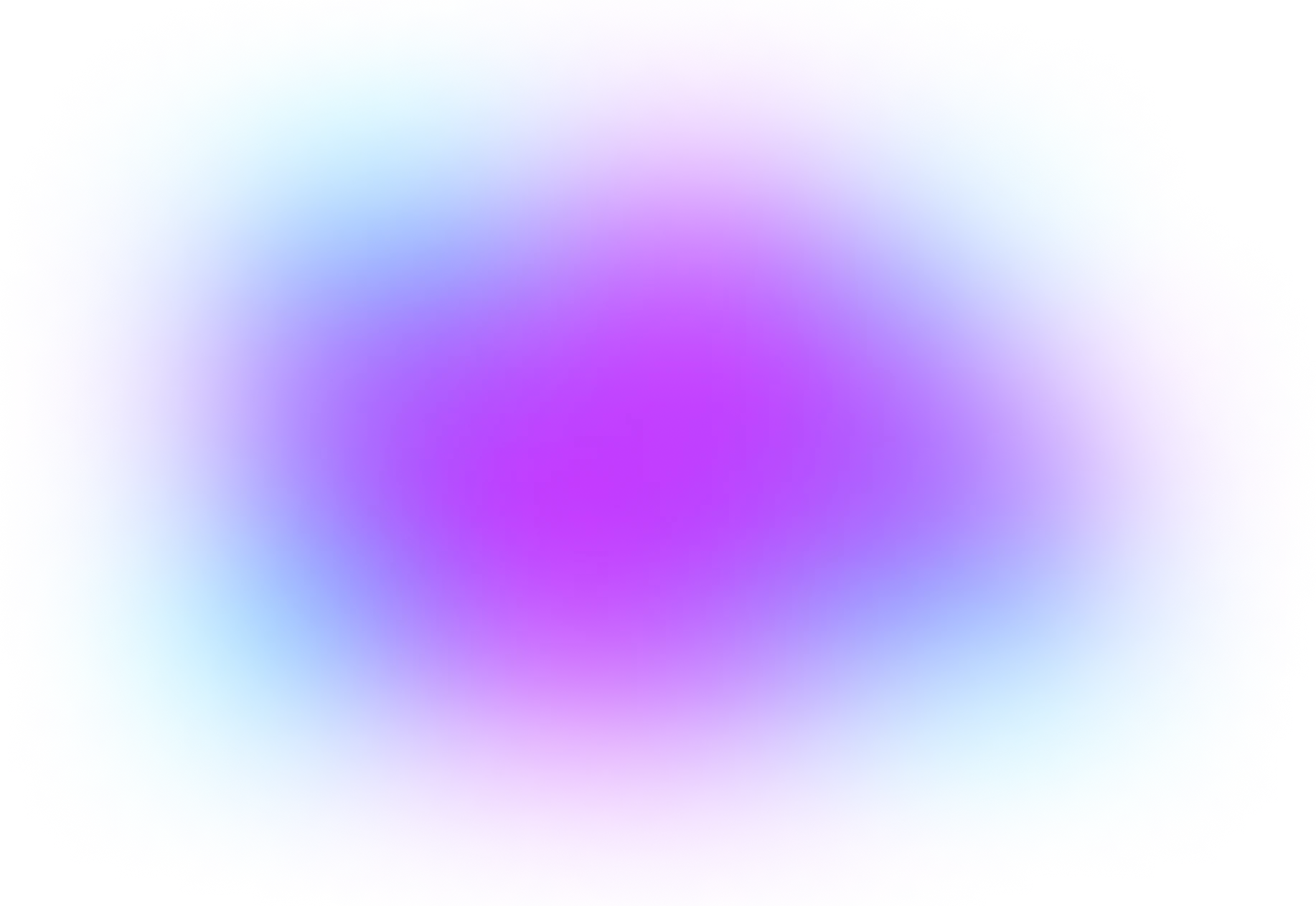
import * as confetti from 'https://esm.sh/confettis@0.4.1'npm install confettis --saveimport * as confetti from 'confettis'<script src="https://unpkg.com/confettis@0.4.1/lib/confettis.min.js"></script><script src="[path-to-confettis]/lib/confettis.min.js"></script>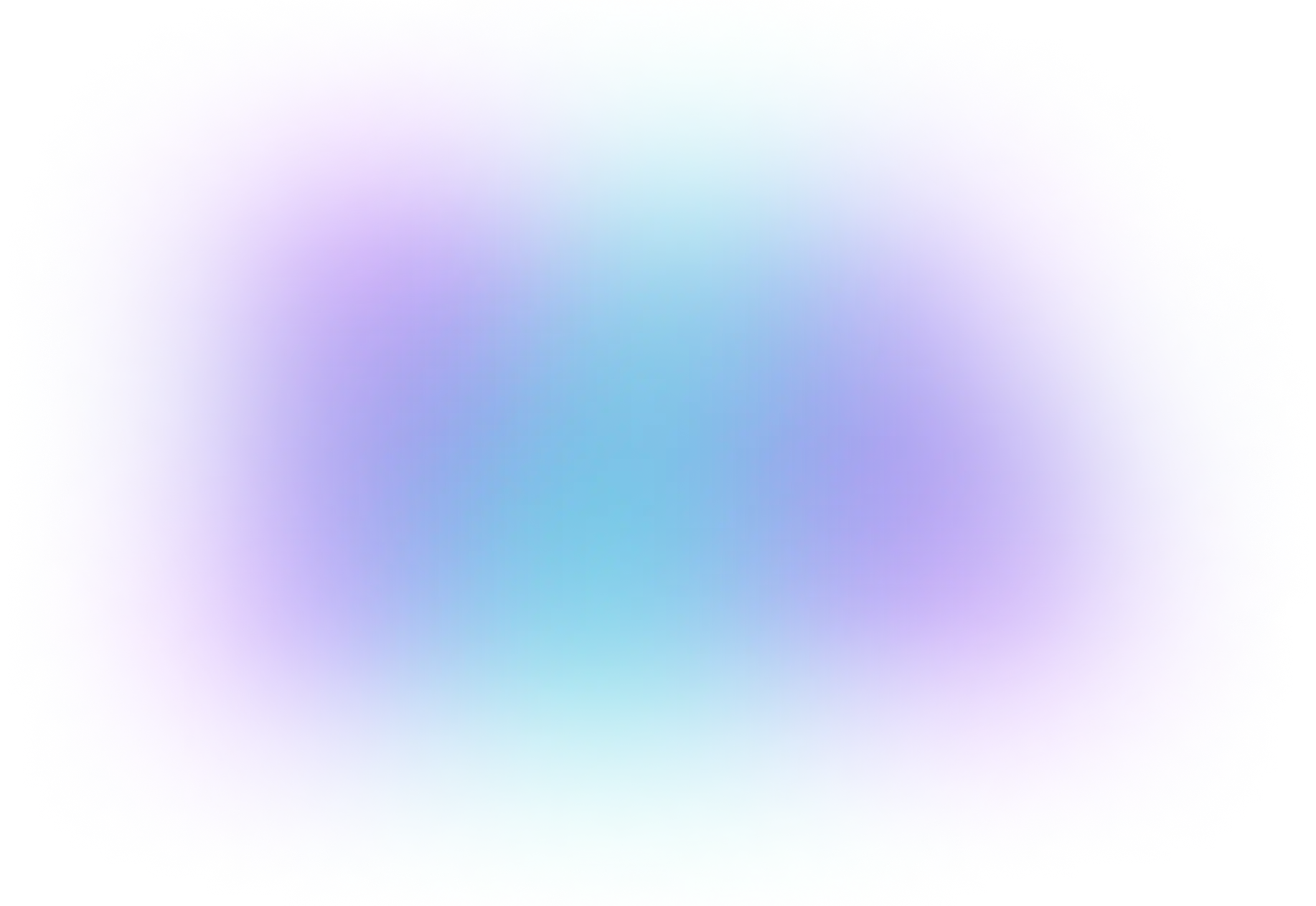
confetti.create()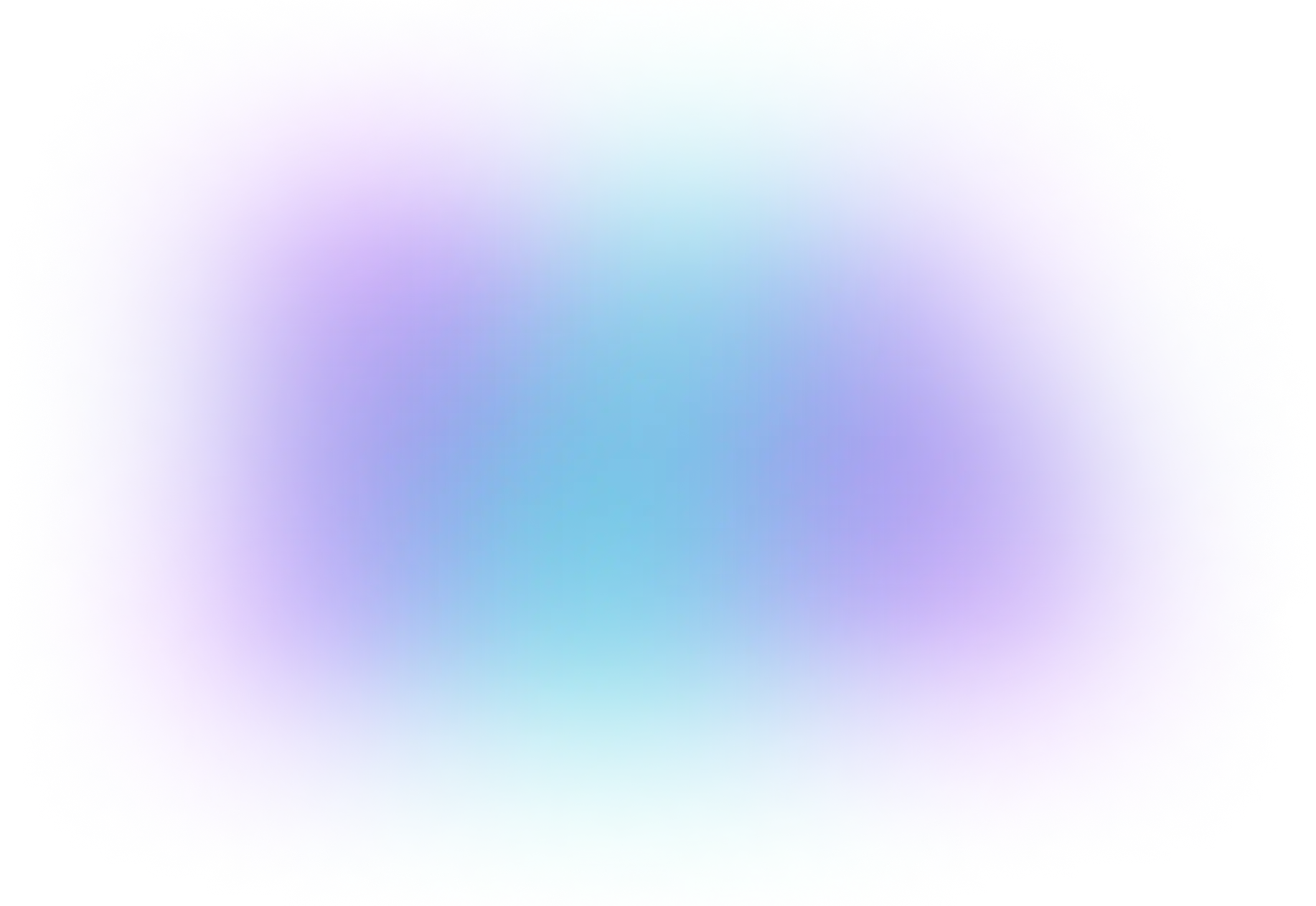
const x = 0.5
const y = 0.7
// Confetti
confetti.create({
x: x,
y: y,
count: 100,
gravity: 1,
ticks: -1,
scale: [ 0.5, 0.7, 0.8 ],
speed: 32,
decay: 0.93,
shapes: [ 'square', 'ellipse' ]
})
// Particles
confetti.create({
x: x,
y: y,
count: 42,
gravity: 1.5,
ticks: -1,
scale: 0.1,
speed: 42,
decay: 0.93,
shapes: [ 'circle' ]
})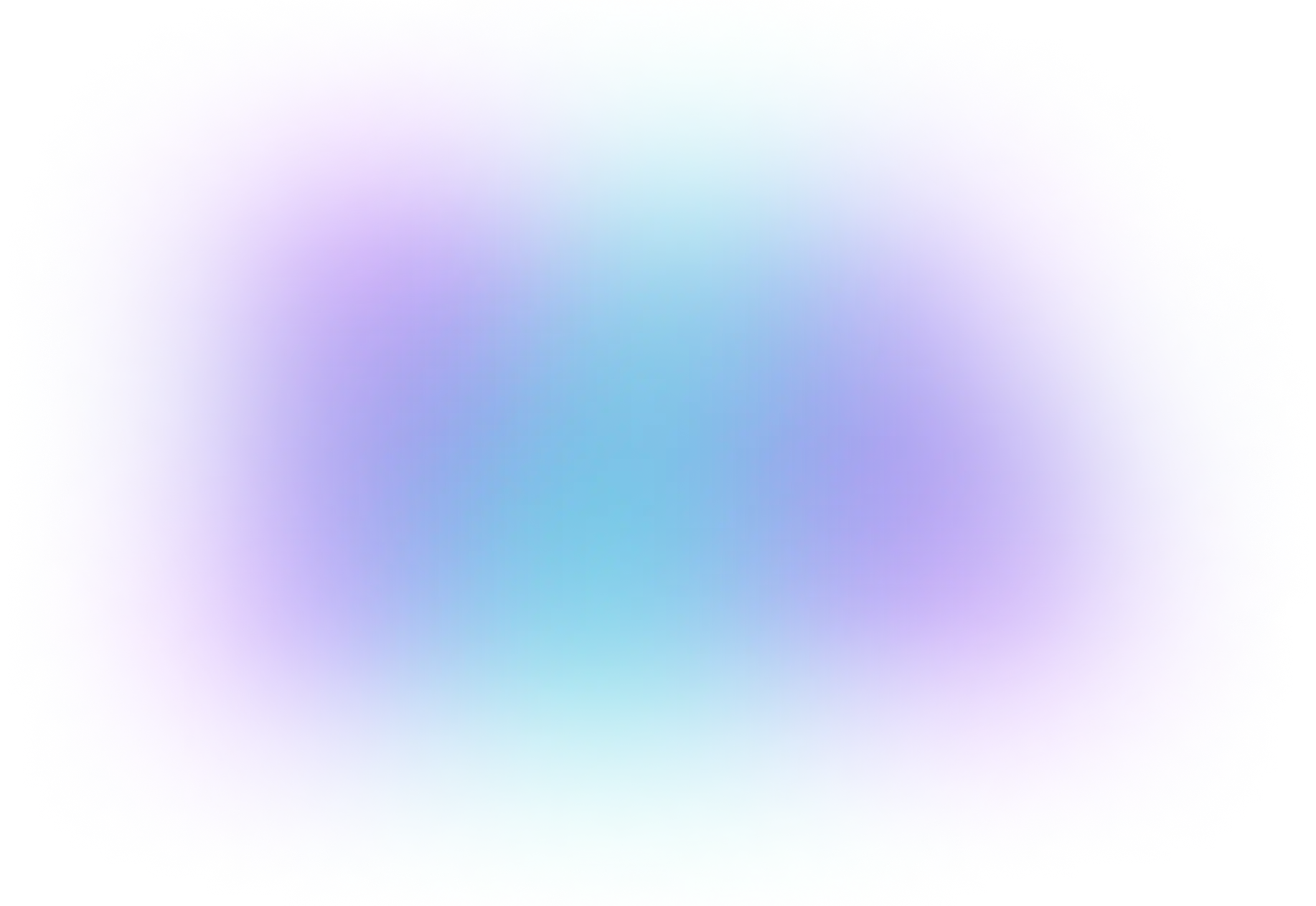
const x = 0.5
const y = 0.7
const minCount = 50
const maxCount = 90
const minAngle = 40
const maxAngle = 130
const minSpeed = 30
const maxSpeed = 50
confetti.create({
x: x,
y: y,
count: randomNumber(minCount, maxCount),
ticks: -1,
gravity: 1,
decay: 0.93,
speed: randomNumber(minSpeed, maxSpeed),
angle: randomNumber(minAngle, maxAngle),
static: false,
scales: [ 0.5, 0.7, 0.8 ],
shapes: [ 'square', 'ellipse' ]
})
function randomNumber(min, max) {
return Math.random() * (max - min) + min
}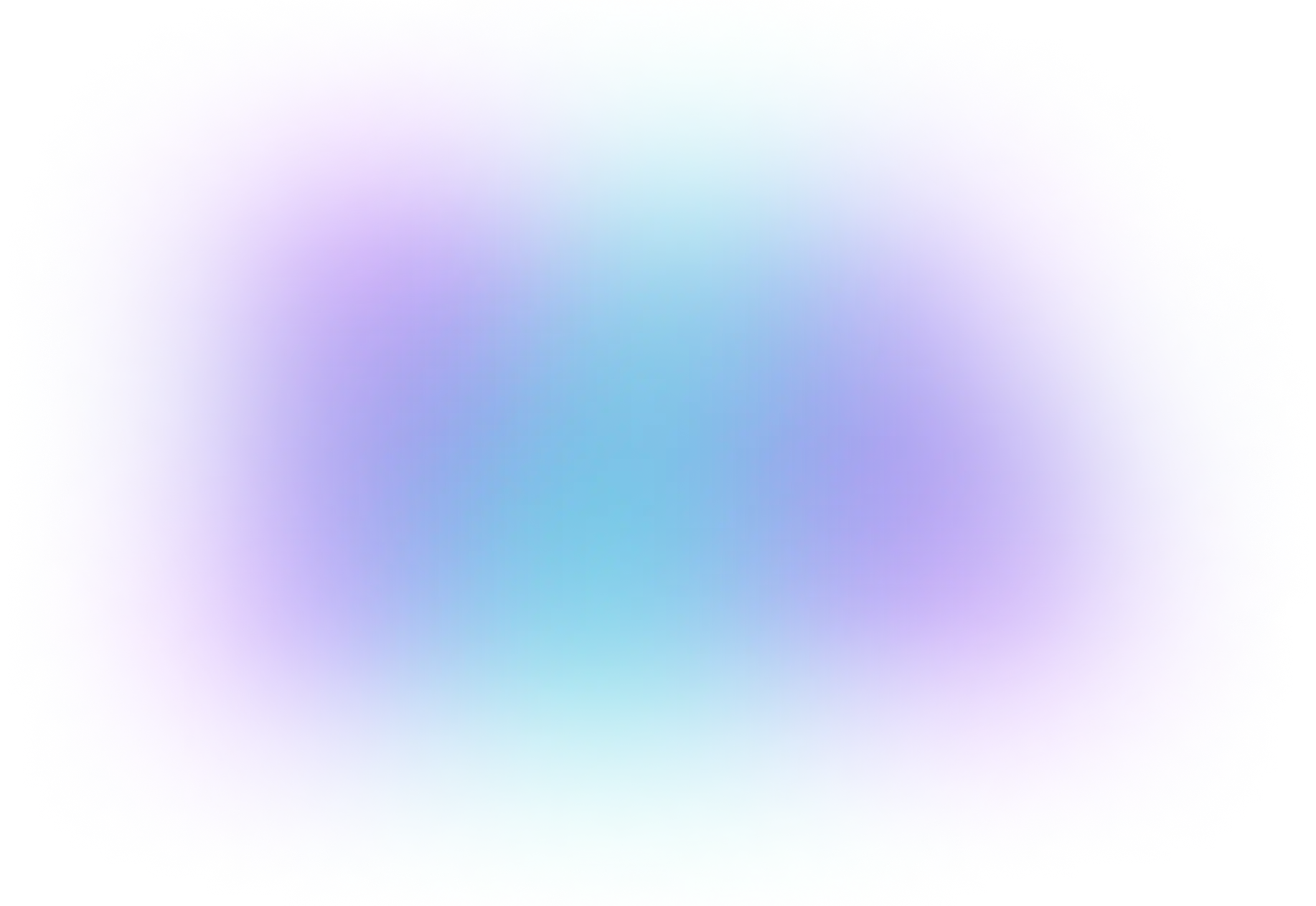
const minDropScale = 0.5
const maxDropScale = 0.8
const minDropGravity = 0.3
const maxDropGravity = 0.8
const minDropSpeed = 0.3
const maxDropSpeed = 0.8
const createDrop = () => {
confetti.create({
x: randomNumber(0, 1),
y: 0.0001,
count: 1,
gravity: randomNumber(minDropGravity, maxDropGravity),
ticks: randomNumber(-1, 1000),
scale: randomNumber(minDropScale, maxDropScale),
speed: randomNumber(minDropSpeed, maxDropSpeed),
decay: 0.90,
spread: 0,
shapes: [ 'square', 'ellipse' ]
})
}
setInterval(() => {
createDrop()
}, 80)
function randomNumber(min, max) {
return Math.random() * (max - min) + min
}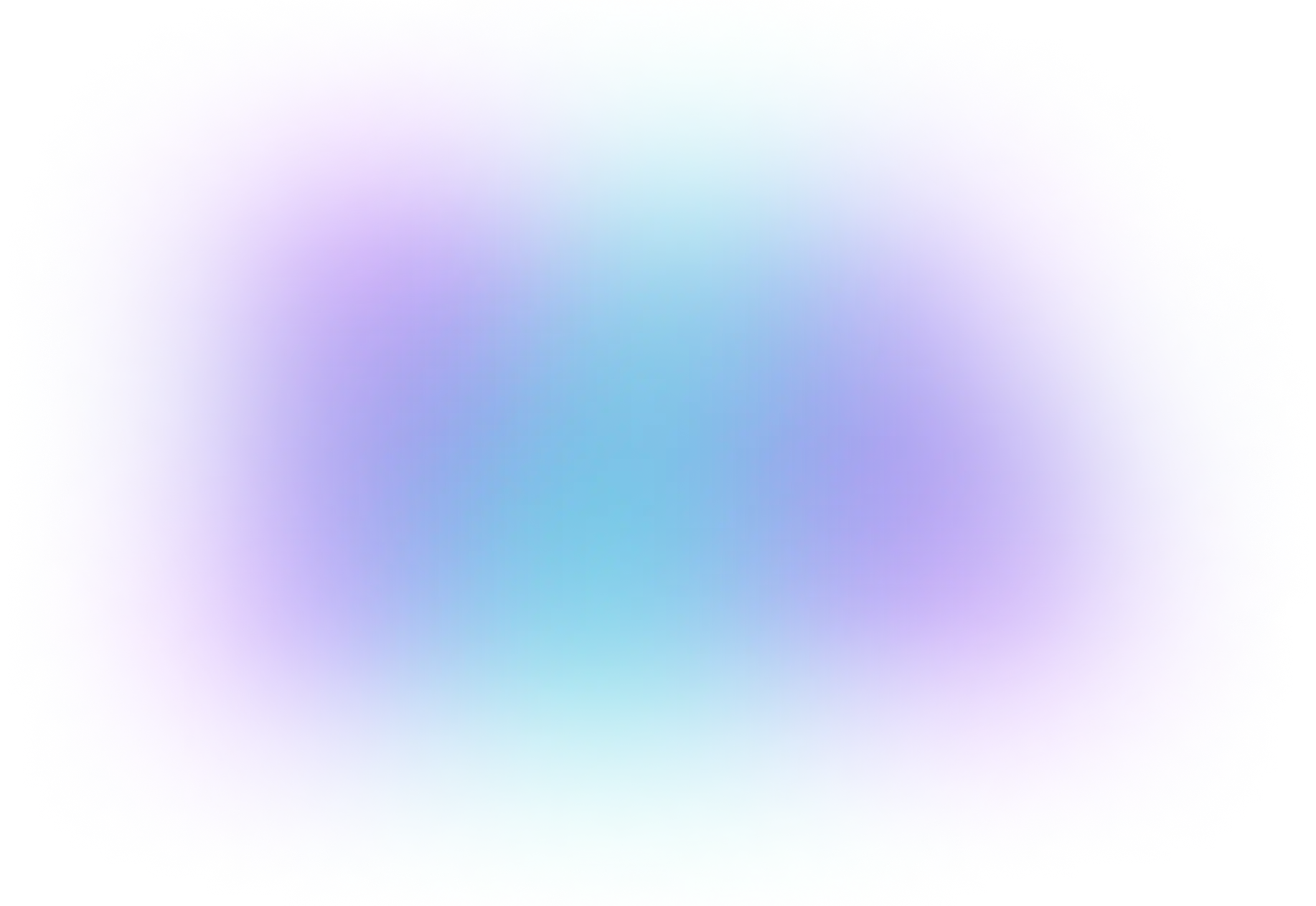
const minConfettiScale = 0.5
const maxConfettiScale = 1
const minConfettiSpeed = 20
const maxConfettiSpeed = 30
const minConfettiGravity = 0.6
const maxConfettiGravity = 1.1
const colors = [ '#307BFF', '#FFFFFF' ]
const createParty = () => {
// Left Confetti
confetti.create({
x: 0.001,
y: 0.5,
count: 3,
gravity: [
randomNumber(minConfettiGravity, maxConfettiGravity),
randomNumber(minConfettiGravity, maxConfettiGravity),
randomNumber(minConfettiGravity, maxConfettiGravity),
],
ticks: 200,
scale: [
randomNumber(minConfettiScale, maxConfettiScale),
randomNumber(minConfettiScale, maxConfettiScale),
randomNumber(minConfettiScale, maxConfettiScale)
],
speed: randomNumber(minConfettiSpeed, maxConfettiSpeed),
decay: 0.95,
spread: 50,
angle: 50,
shapes: [ 'square', 'ellipse' ],
colors: colors
})
// Right Confetti
confetti.create({
x: 1.999,
y: 0.5,
count: 3,
gravity: [
randomNumber(minConfettiGravity, maxConfettiGravity),
randomNumber(minConfettiGravity, maxConfettiGravity),
randomNumber(minConfettiGravity, maxConfettiGravity),
],
ticks: 200,
scale: [
randomNumber(minConfettiScale, maxConfettiScale),
randomNumber(minConfettiScale, maxConfettiScale),
randomNumber(minConfettiScale, maxConfettiScale)
],
speed: randomNumber(minConfettiSpeed, maxConfettiSpeed),
decay: 0.95,
spread: 50,
angle: 130,
shapes: [ 'square', 'ellipse' ],
colors: colors
})
}
setInterval(() => {
createParty()
}, 50)
function randomNumber(min, max) {
return Math.random() * (max - min) + min
}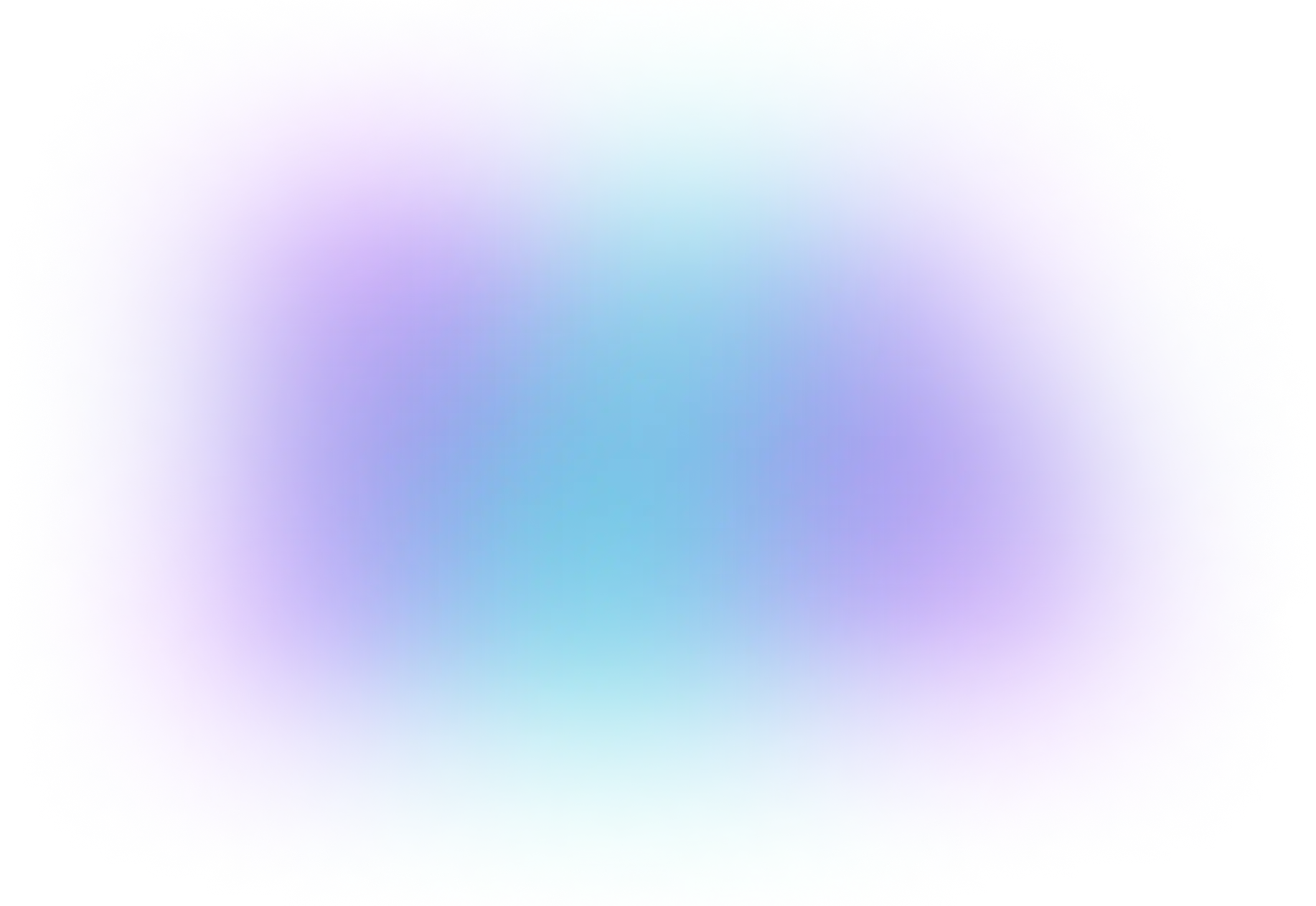
const minFireworkCount = 30
const maxFireworkCount = 120
const minFireworkSize = 0.1
const maxFireworkSize = 0.4
const minDisappear = 60
const maxDisappear = 180
const minFireworkGravity = 0.4
const maxFireworkGravity = 0.7
const minPos = 0.1
const maxPos = 0.9
const fireworkColors = [
[ '#2466FF', '#24B3FF', '#24D4FF', '#24FFFC', '#78FFF3', '#B2FFF8' ],
[ '#B218FF', '#BD39FF', '#CD67FF', '#DA8EFF', '#E4ADFF', '#F5E1FF' ],
[ '#FF2488', '#FF24BD', '#FF59CD', '#FF7AF5', '#FA99FF', '#FDD6FF' ],
[ '#FF5920', '#FF7141', '#FF8C65', '#FFA587', '#FFC0AB', '#FFE0D6' ],
[ '#FFB61B', '#FFC13C', '#FFD16D', '#FFE09D', '#FFE7B3', '#FFF2D4' ],
[ '#6DFF24', '#8DFF54', '#A6FF7A', '#98FF96', '#B2FFB1', '#DEFFDE' ]
]
const createFirework = () => {
const xPos = randomNumber(minPos, maxPos)
const yPos = randomNumber(minPos, maxPos)
const colorStack = parseInt(randomNumber(0, fireworkColors.length - 1).toFixed(0))
const colors = fireworkColors[colorStack]
// Fireworks
confetti.create({
x: xPos,
y: yPos,
count: randomNumber(minFireworkCount, maxFireworkCount),
gravity: [
randomNumber(minFireworkGravity, maxFireworkGravity),
randomNumber(minFireworkGravity, maxFireworkGravity),
randomNumber(minFireworkGravity, maxFireworkGravity),
randomNumber(minFireworkGravity, maxFireworkGravity),
],
ticks: randomNumber(minDisappear, maxDisappear),
scale: [
randomNumber(minFireworkSize, maxFireworkSize),
randomNumber(minFireworkSize, maxFireworkSize),
randomNumber(minFireworkSize, maxFireworkSize)
],
speed: 26,
decay: 0.95,
spread: 360,
shapes: [ 'circle' ],
colors: colors
})
// Particles
confetti.create({
x: xPos,
y: yPos,
count: randomNumber(minFireworkCount, maxFireworkCount),
gravity: [
randomNumber(minFireworkGravity, maxFireworkGravity),
randomNumber(minFireworkGravity, maxFireworkGravity),
randomNumber(minFireworkGravity, maxFireworkGravity),
randomNumber(minFireworkGravity, maxFireworkGravity),
],
ticks: randomNumber(minDisappear, maxDisappear),
scale: 0.1,
speed: 20,
decay: 0.93,
spread: 360,
shapes: [ 'circle' ],
colors: colors
})
}
setInterval(() => {
createFirework()
}, 500)
function randomNumber(min, max) {
return Math.random() * (max - min) + min
}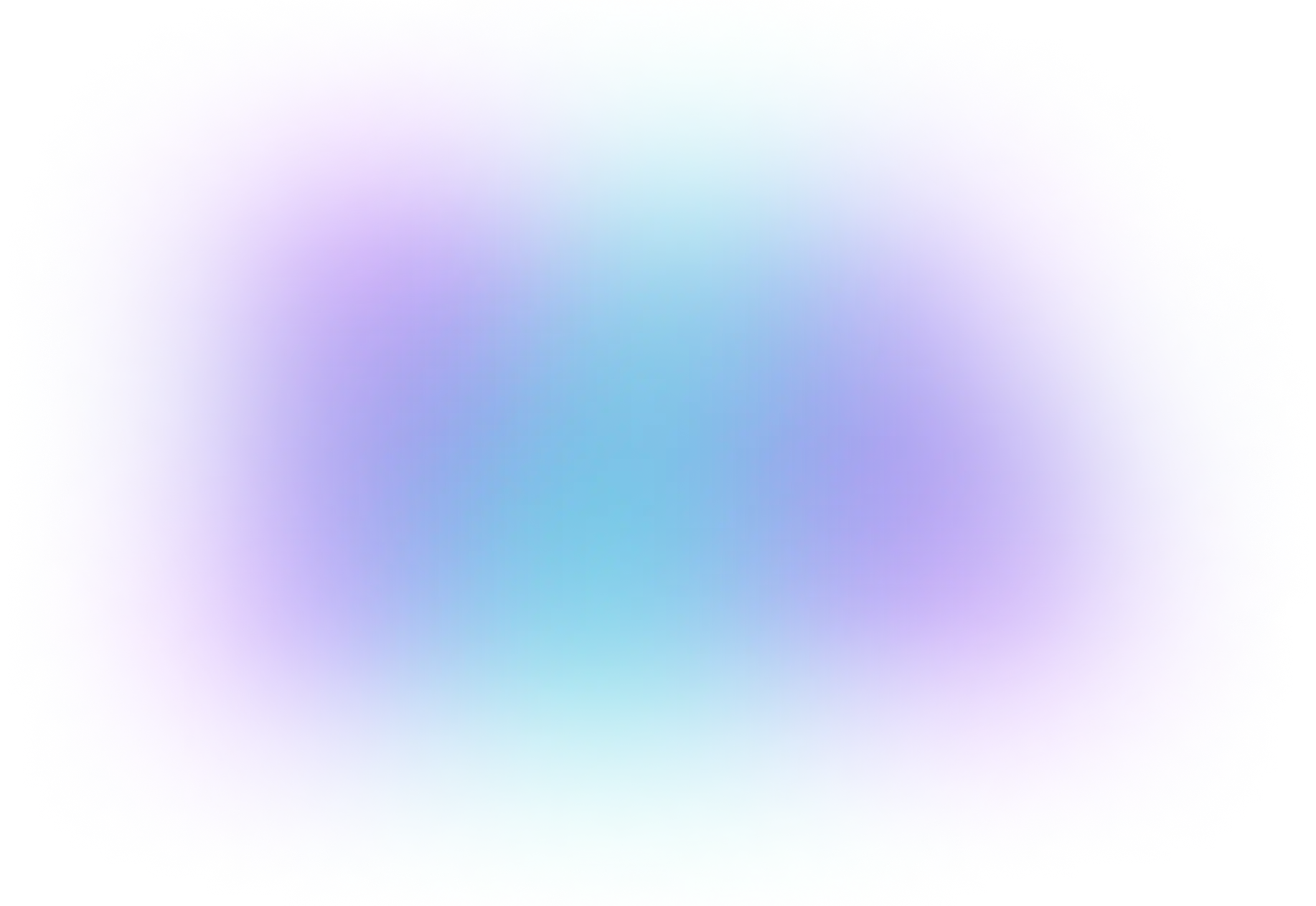
const minSnowScale = 0.1
const maxSnowScale = 0.5
const minSnowGravity = 0.1
const maxSnowGravity = 0.8
const minSnowSpeed = 0.2
const maxSnowSpeed = 0.8
const createSnow = () => {
confetti.create({
x: randomNumber(0, 1),
y: 0.0001,
count: 1,
gravity: randomNumber(minSnowGravity, maxSnowGravity),
ticks: randomNumber(-1, 1000),
scale: randomNumber(minSnowScale, maxSnowScale),
speed: randomNumber(minSnowSpeed, maxSnowSpeed),
decay: 0.90,
spread: 0,
shapes: [ 'circle' ],
colors: [ '#ffffff' ]
})
}
setInterval(() => {
createSnow()
}, 80)
function randomNumber(min, max) {
return Math.random() * (max - min) + min
}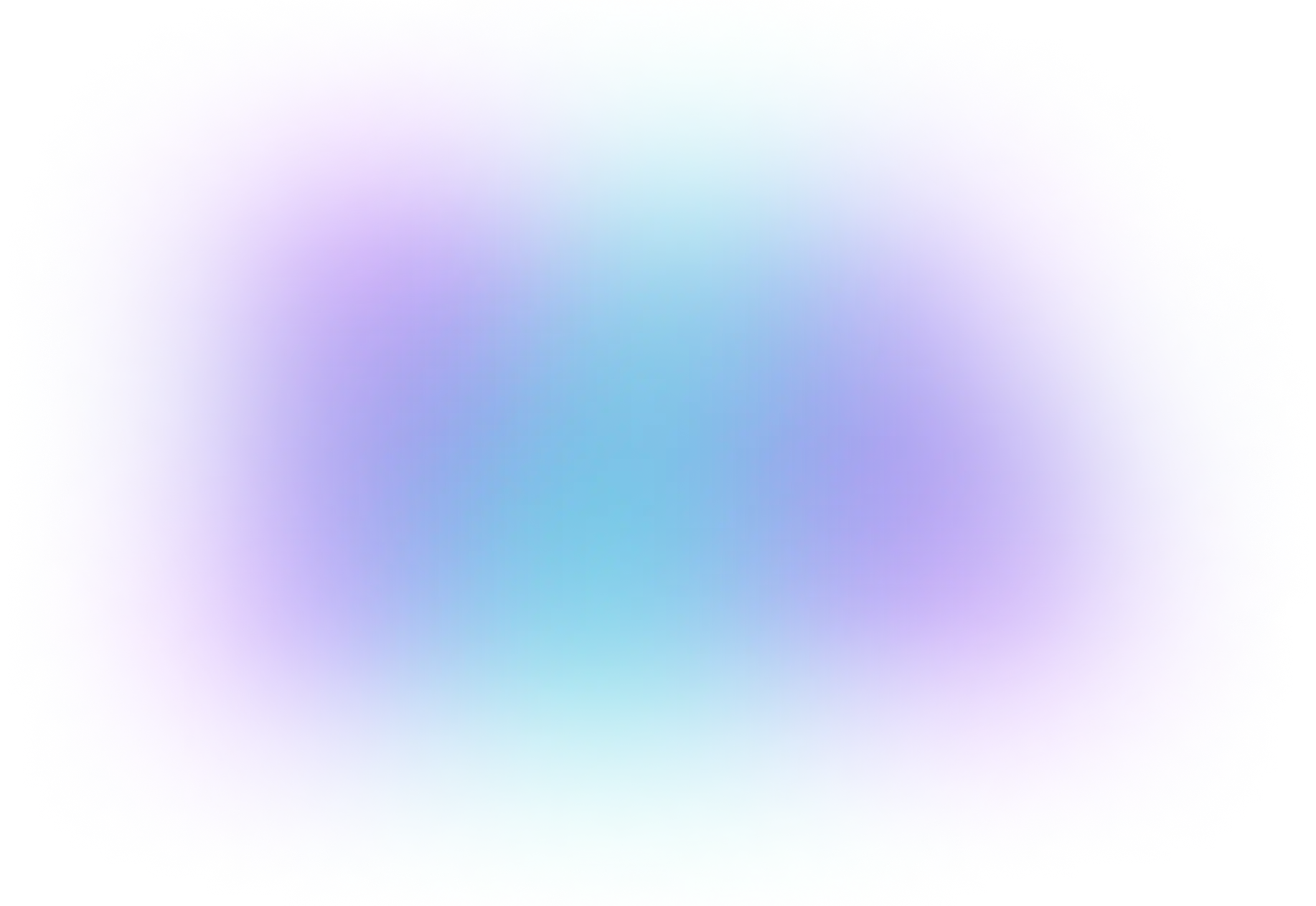
const minStarCount = 30
const maxStarCount = 50
const minStarSize = 0.6
const maxStarSize = 1
const minDisappear = 50
const maxDisappear = 70
const starColors = [ '#FFFC9A', '#FFD655', '#FFC155', '#FF9D55' ]
// Stars
confetti.create({
x: 0.5,
y: 0.5,
count: randomNumber(minStarCount, maxStarCount),
gravity: -0.001,
ticks: randomNumber(minDisappear, maxDisappear),
scale: [
randomNumber(minStarSize, maxStarSize),
randomNumber(minStarSize, maxStarSize),
randomNumber(minStarSize, maxStarSize)
],
speed: 30,
decay: 0.94,
spread: 360,
shapes: [ 'star' ],
colors: starColors
})
// Particles
confetti.create({
x: 0.5,
y: 0.5,
count: randomNumber(minStarCount, maxStarCount),
gravity: -0.001,
ticks: randomNumber(minDisappear, maxDisappear),
scale: 0.1,
speed: 20,
decay: 0.93,
spread: 360,
shapes: [ 'circle' ],
colors: starColors
})
function randomNumber(min, max) {
return Math.random() * (max - min) + min
}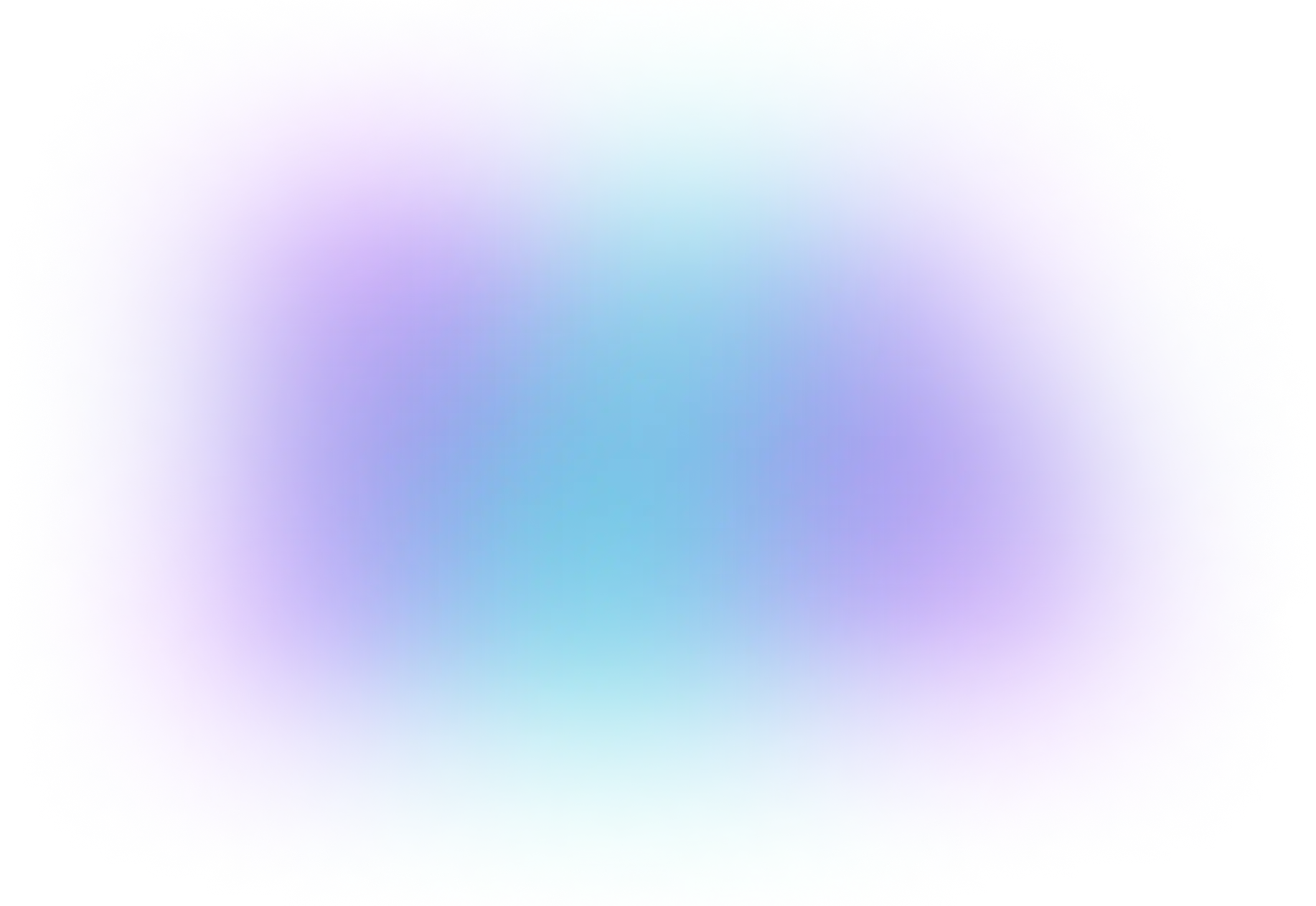
const minEmojiCount = 8
const maxEmojiCount = 30
const minEmojiSize = 0.1
const maxEmojiSize = 0.4
const minDisappear = 200
const maxDisappear = 500
const minPos = 0.1
const maxPos = 0.9
const emojisList = [
[ '👻', '💀', '🎃', '🍬', '🦇', '🕷️' ],
]
const createEmoji = () => {
const xPos = randomNumber(minPos, maxPos)
const yPos = randomNumber(minPos, maxPos)
const emojiStack = parseInt(randomNumber(0, emojisList.length - 1).toFixed(0))
const emojis = emojisList[emojiStack]
// Emojis
confetti.create({
x: xPos,
y: yPos,
count: randomNumber(minEmojiCount, maxEmojiCount),
gravity: 1.5,
ticks: randomNumber(minDisappear, maxDisappear),
scale: [
randomNumber(minEmojiSize, maxEmojiSize),
randomNumber(minEmojiSize, maxEmojiSize),
randomNumber(minEmojiSize, maxEmojiSize)
],
speed: 31,
decay: 0.96,
spread: 360,
shapes: [ 'emoji' ],
emojis: emojis
})
// Particles
confetti.create({
x: xPos,
y: yPos,
count: randomNumber(20, 60),
gravity: 1.7,
ticks: randomNumber(minDisappear, maxDisappear),
scale: 0.1,
speed: 20,
decay: 0.93,
spread: 360,
shapes: [ 'circle' ],
colors: [ '#ffffff', '#000000', '#FF752B' ]
})
}
setInterval(() => {
createEmoji()
}, 900)
function randomNumber(min, max) {
return Math.random() * (max - min) + min
}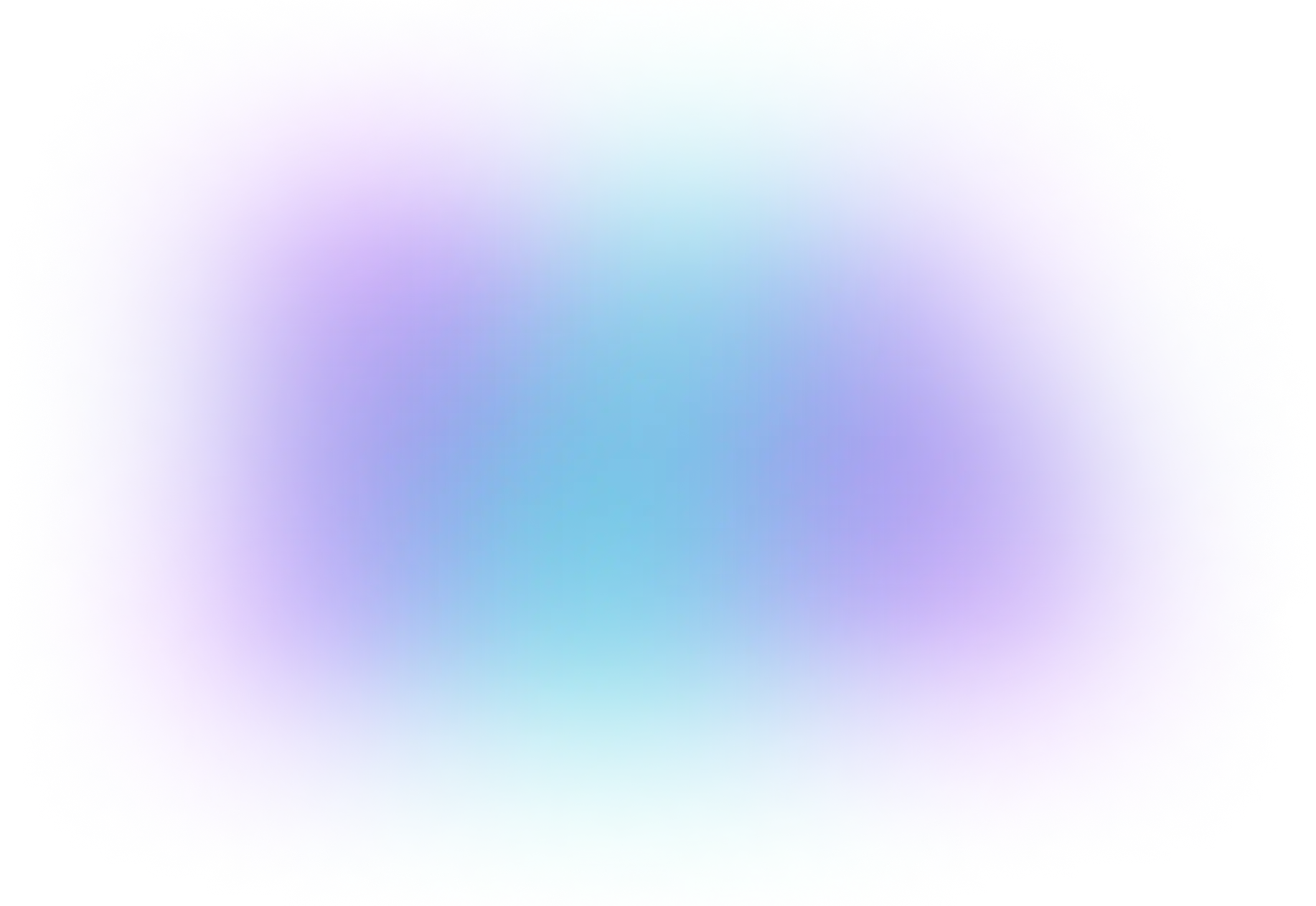
const minHeartScale = 0.1
const maxHeartScale = 0.5
const minHeartSpeed = 5
const maxHeartSpeed = 10
const minHeartGravity = -0.5
const maxHeartGravity = -1.5
const createHeart = () => {
// Hearts
confetti.create({
x: 0.5,
y: 0.5,
count: 3,
gravity: [
randomNumber(minHeartGravity, maxHeartGravity),
randomNumber(minHeartGravity, maxHeartGravity),
randomNumber(minHeartGravity, maxHeartGravity),
randomNumber(minHeartGravity, maxHeartGravity),
],
ticks: randomNumber(50, 100),
scale: [
randomNumber(minHeartScale, maxHeartScale),
randomNumber(minHeartScale, maxHeartScale),
randomNumber(minHeartScale, maxHeartScale),
randomNumber(minHeartScale, maxHeartScale)
],
speed: randomNumber(minHeartSpeed, maxHeartSpeed),
decay: 0.92,
spread: 80,
shapes: [ 'emoji' ],
emojis: [ '❤️' ]
})
}
setInterval(() => {
createHeart()
}, 180)
function randomNumber(min, max) {
return Math.random() * (max - min) + min
}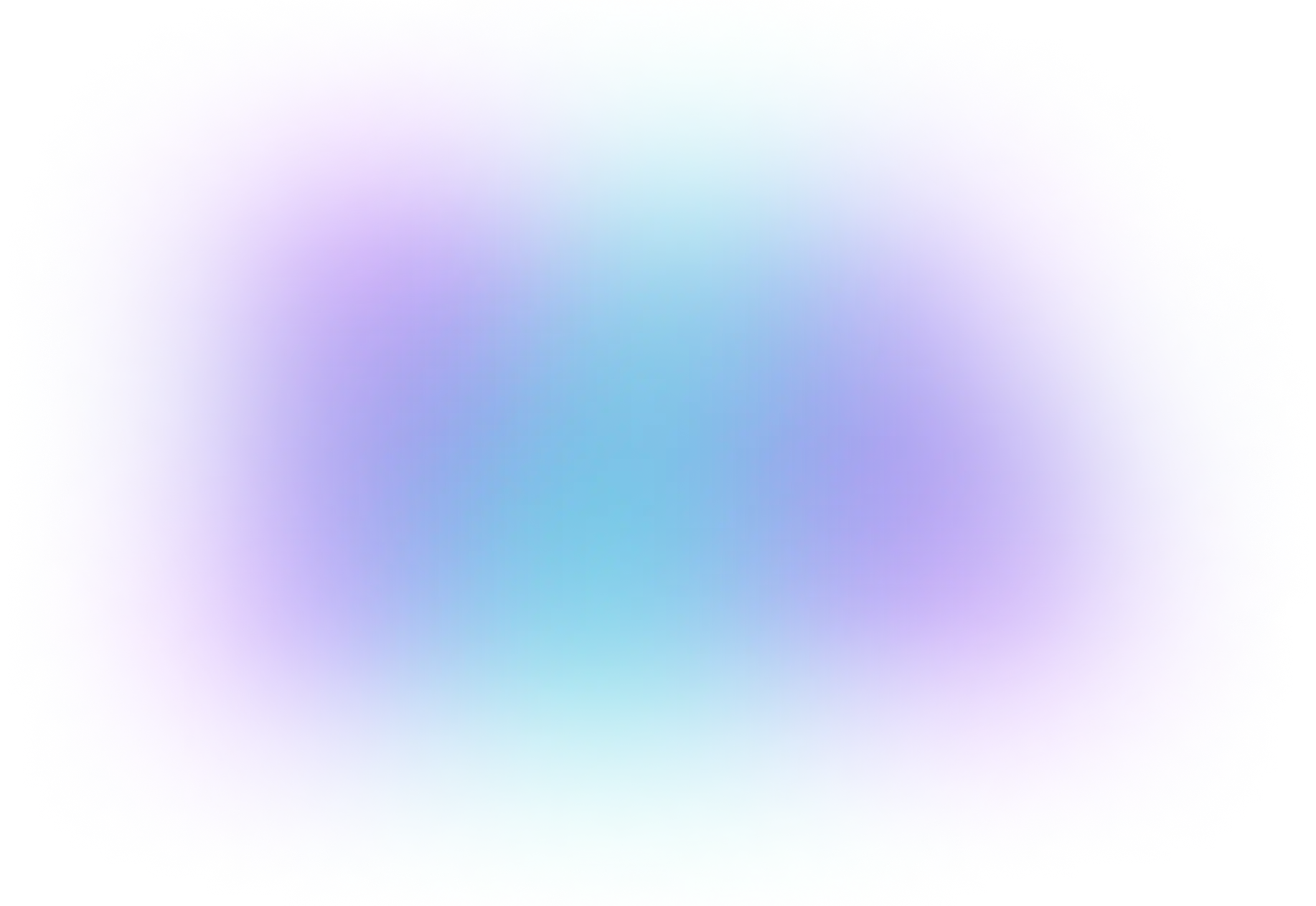
const minParticleGravity = 1
const maxParticleGravity = 1.5
// Cookies
confetti.create({
x: 0.5,
y: 0.7,
count: 1,
gravity: 5,
ticks: -1,
scale: 0.8,
speed: 50,
decay: 0.8,
spread: 0,
shapes: [ 'emoji' ],
emojis: [ '🍪' ]
})
setTimeout(() => {
// Particles
confetti.create({
x: 0.5,
y: 1.9999,
count: 50,
gravity: [
randomNumber(minParticleGravity, maxParticleGravity),
randomNumber(minParticleGravity, maxParticleGravity),
randomNumber(minParticleGravity, maxParticleGravity),
randomNumber(minParticleGravity, maxParticleGravity),
],
ticks: randomNumber(40, 80),
scale: [ 0.3, 0.5, 0.7 ],
speed: 30,
decay: 0.95,
spread: 100,
shapes: [ 'circle' ],
colors: [ '#f3ad61', '#ce985e', '#6d4534' ]
})
}, 700)
function randomNumber(min, max) {
return Math.random() * (max - min) + min
}Hello, I'm Lucas O. S. and this is a small library to create confettis on your website. I was inspired by the existing library called canvas-confetti, but I wanted to create something new with more understandable code and more functionality.
The idea of this library is that web developers can add any style of confetti and other effects to their website. You can see the source code in the confettis repository on github.
You can follow me on my social networks to see my future projects.